How to install Brainybear chatbot on your ClickFunnels landing pages
There are two ways in which you can add your chatbot snippet on ClickFunnels:
All pages of your funnel
Step 1. Navigate to Brainybear > Assistants and copy the chatbot snippet for the Brainybear chatbot.
Step 2. Login to ClickFunnels.
Step 3. Go to your funnel Settings and click on Head Tracking Code.
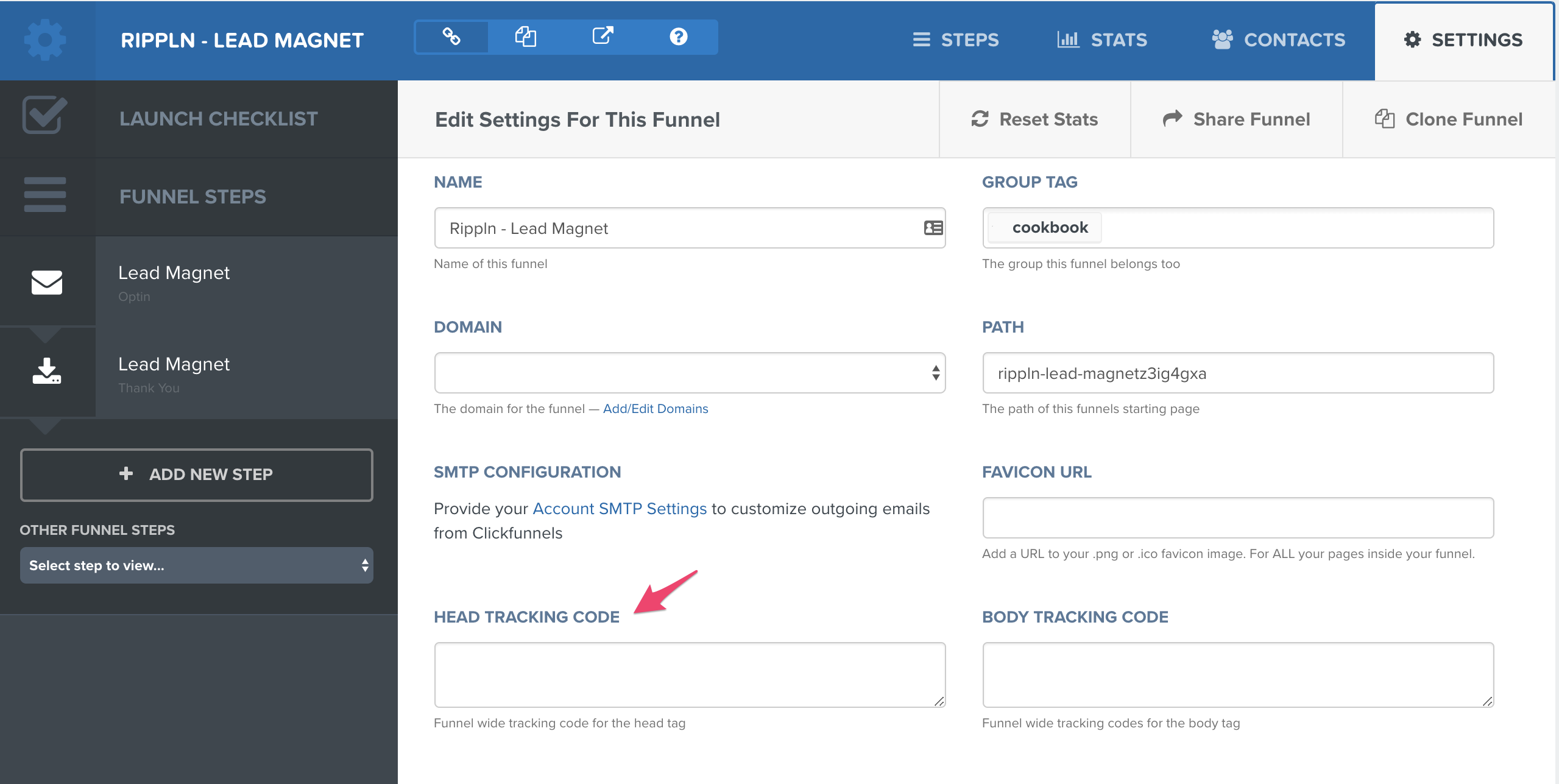
Step 4. Paste the chatbot snippet.
Save your page or Update funnel settings.
Your chatbot snippet will now be present on all pages of your funnel.
Specific pages of your funnel
Step 1. Navigate to Brainybear > Assistants and copy the chatbot snippet for the Brainybear chatbot.
Step 2. Login to ClickFunnels.
Step 3. Go to the Edit Page.
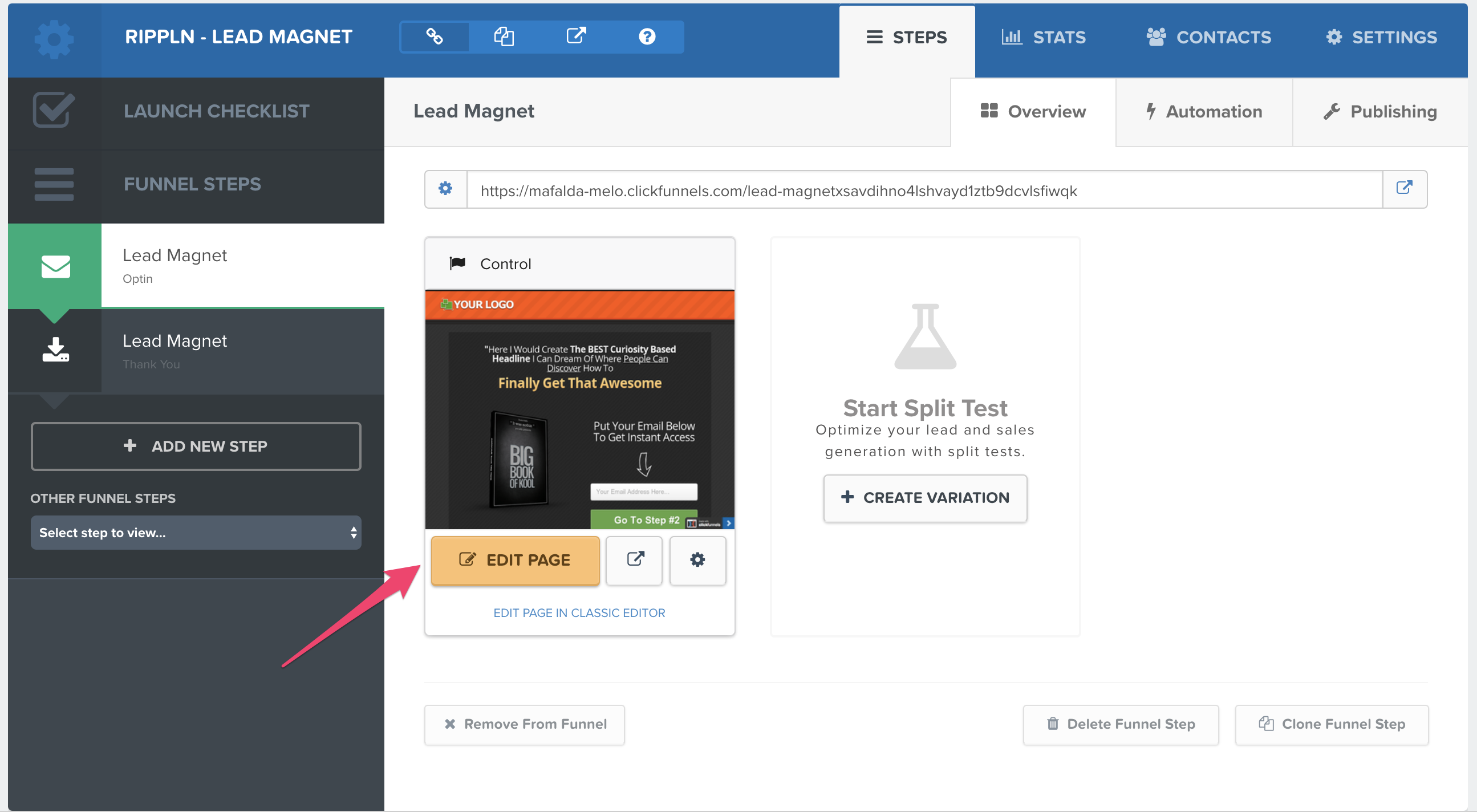
Step 4. Click on Settings and select Tracking Code.
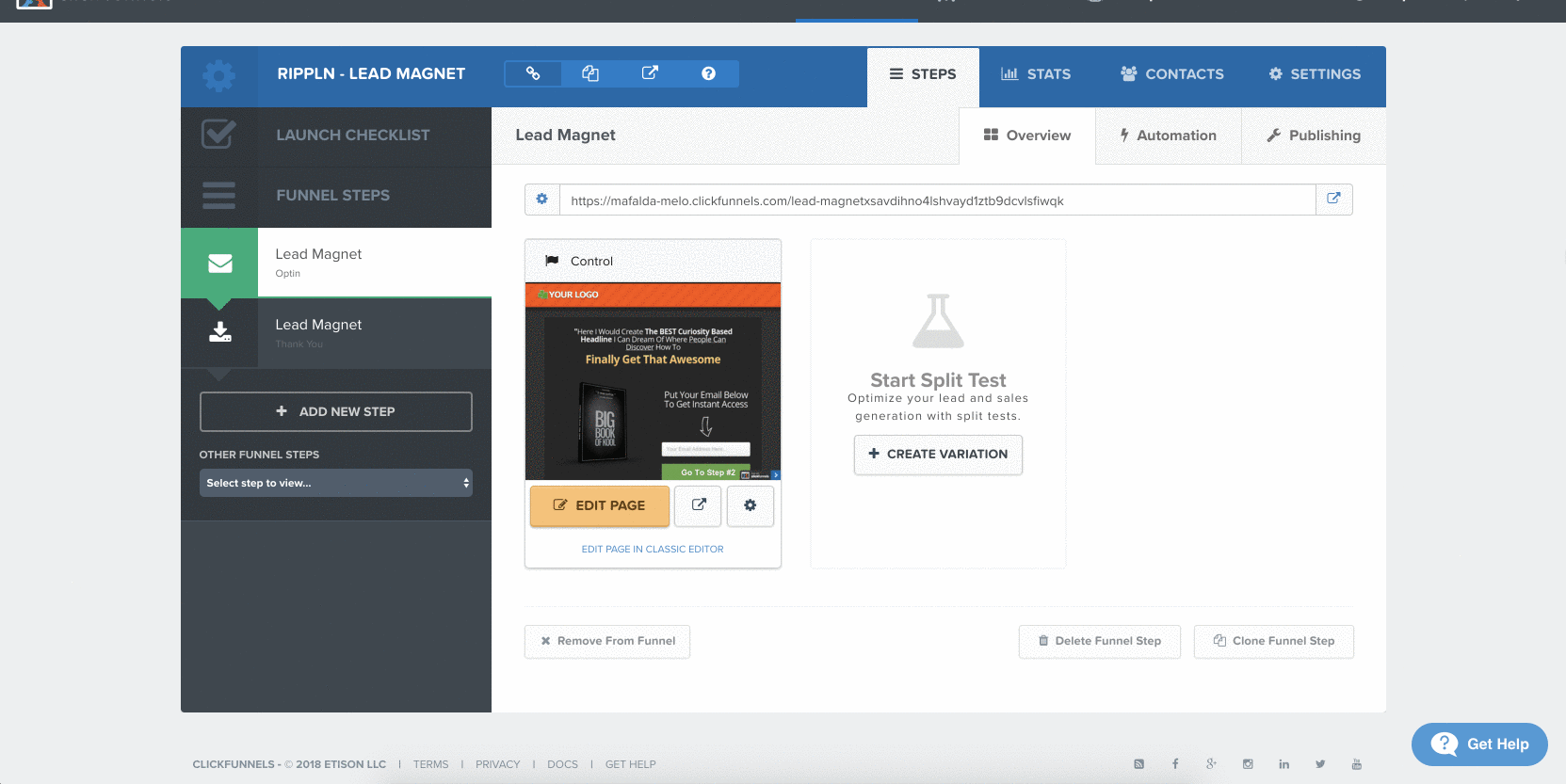
Step 5. Paste the chatbot snippet.
Save your page or Update funnel settings.
Your chatbot snippet will now be present on all pages of your funnel.
Edit Name
Company Info
Companies can use this form to fill out information that will appear on invoices (which can be downloaded here). All fields are optional. If you do not want the field to show up on your invoice, please leave it blank.
Exclude URL