How to integrate your Brainybear AI chatbot with Telegram?
Integrating your Brainybear AI chatbot with your Telegram can revolutionize your interactions, providing immediate and automated responses to your customers' inquiries on Telegram. This integration not only enhances customer service efficiency but also ensures that every message is addressed promptly, improving engagement and satisfaction.
Step 1. Open Telegram. Search for the official BotFather (The one with blue checkmark).
Start a conversation with it, and click on the /newbot link.
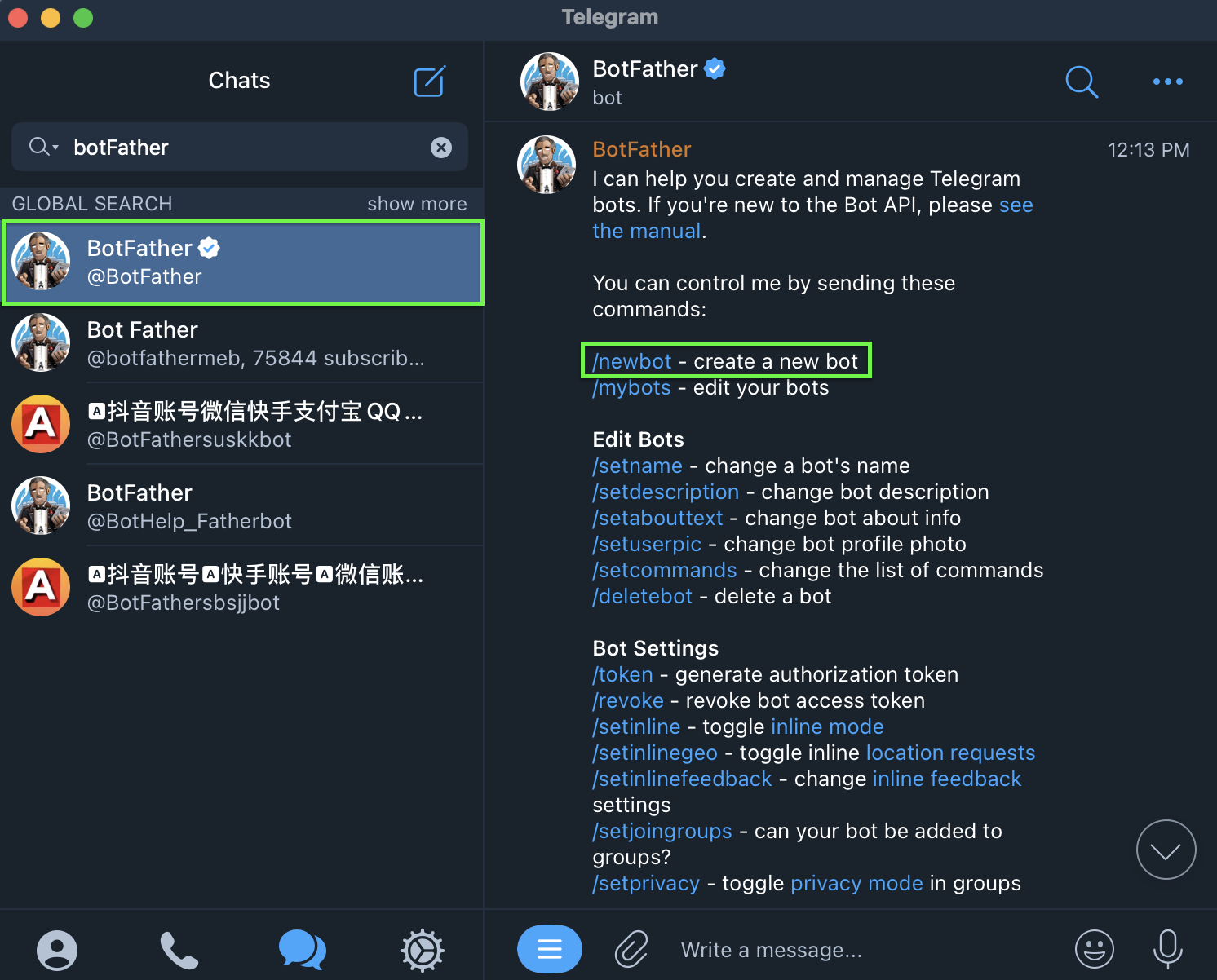
Step 2. Talk to the BotFather in order to create your bot and get your access token
First, you will be prompted to name your bot. For example, name it Brainybear Bot.
Second, you'll need to choose a username for your bot. The username must end with bot, such as BrainybearBot or brainybear_bot.
Finally, once your bot is created, you will receive an Access Token. Be sure to copy this token for future use.
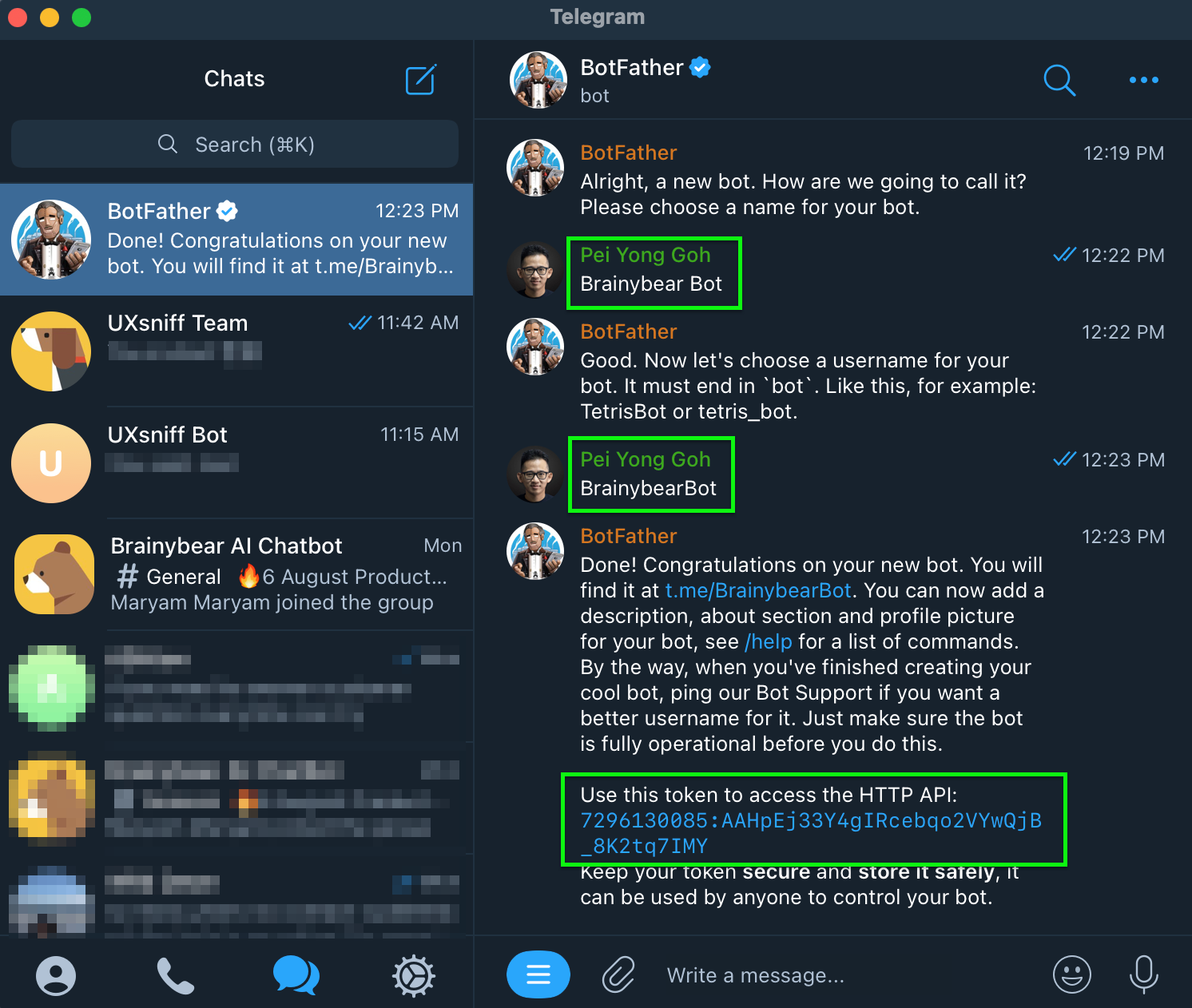
Step 3. Login to your Brainybear account and go to Assistants.
Step 4. Click on Message icon.
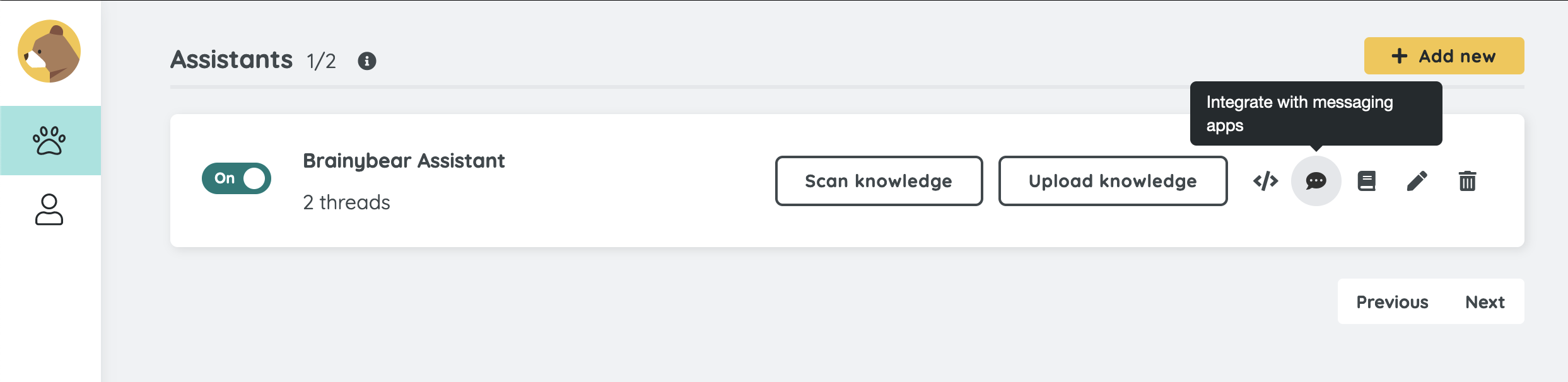
Step 5. Click on Telegram tab. Paste the Access Token and click Complete integration.
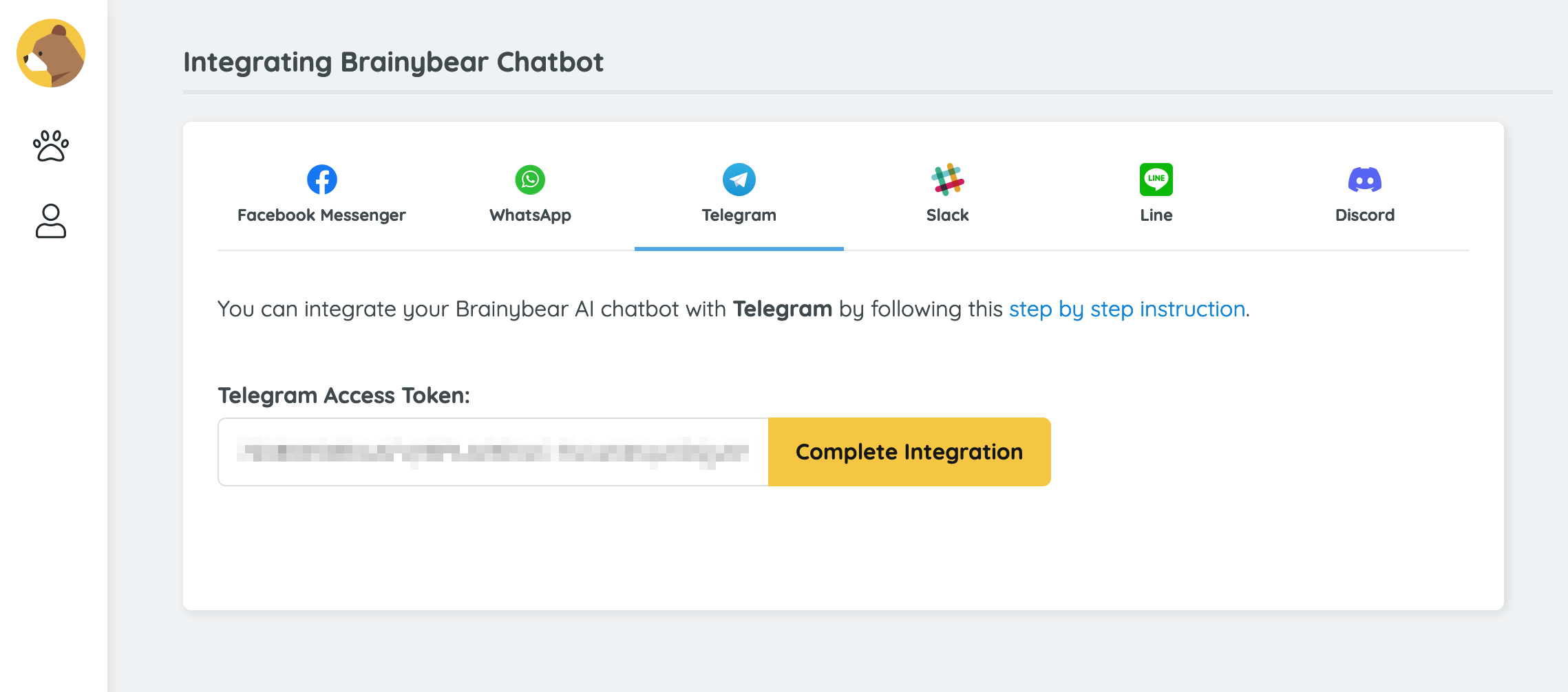
Step 6. Search for your bot on Telegram, start a conversation with it, or add it to a group.
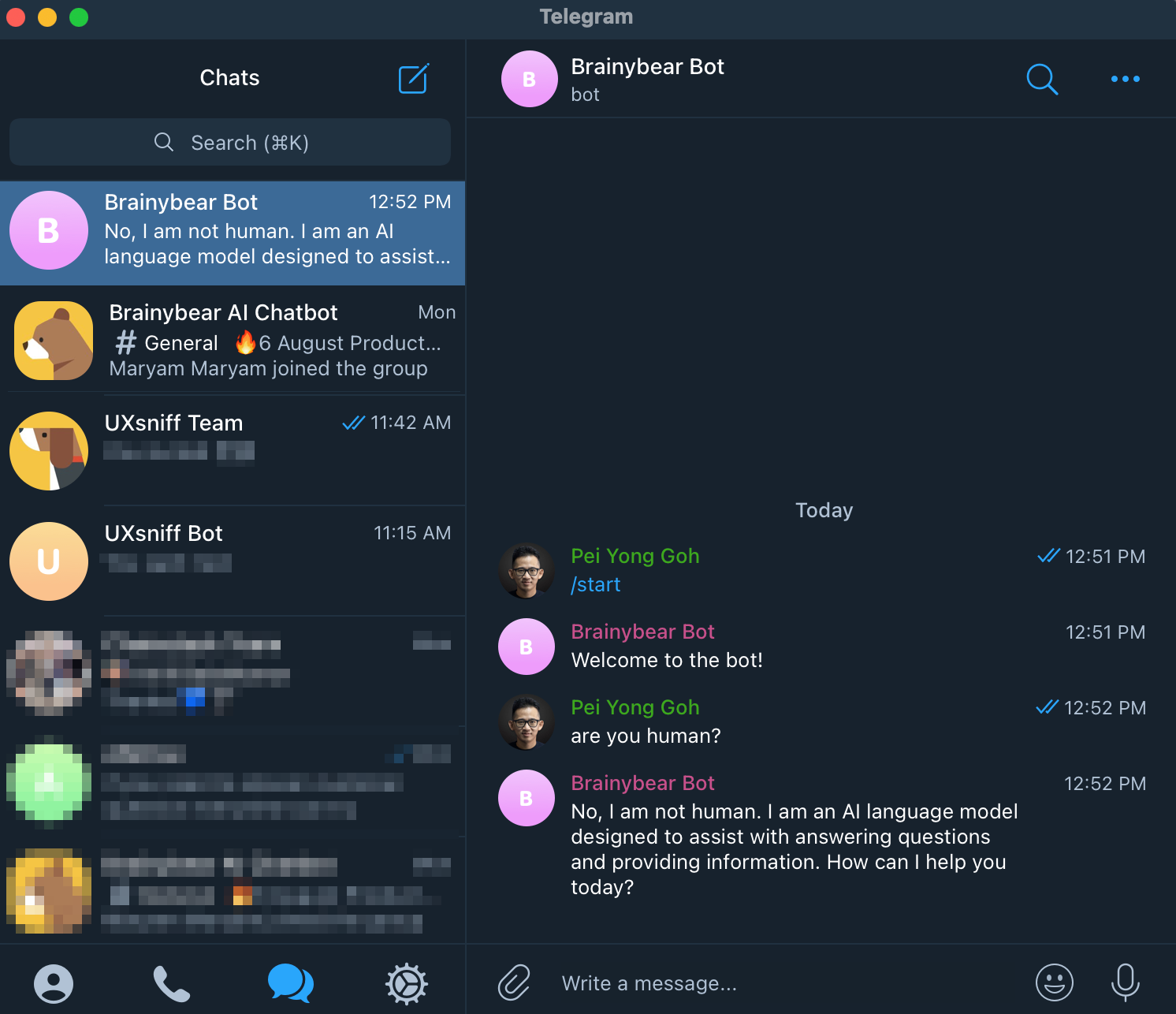
Edit Name
Exclude URL